As a parent, you know how curious and inquisitive children can be. They constantly ask questions about the things they see, hear, and experience in their daily lives. So, it’s only natural for your child to want to know what WiFi is and how it works. Explaining WiFi to a child may seem daunting at first, but it doesn’t have to be.
In this article, we will provide you with simple tips on how to explain WiFi to your child in a way that is easy to understand and engaging. We will cover the basics of WiFi, how it works, its importance, and how to stay safe while using it. We will also suggest some fun activities and games related to wireless technology that you can do with your child.
Key Takeaways:
- Explaining WiFi to a child doesn’t have to be difficult
- By following our simple tips, you can make the explanation easy to understand and engaging
- We will cover all the basics of WiFi, including how it works, its importance, and how to stay safe while using it
- We will also suggest some fun activities and games related to wireless technology that you can do with your child
What is WiFi?
Do you know what WiFi is? It’s like magic internet! WiFi is a way to connect to the internet without using any cords or wires. Your devices, like phones and tablets, can connect to the internet wirelessly through WiFi.
WiFi is short for “wireless fidelity”. It’s a lot like a radio station, except instead of music, it carries information. This information is sent through the air as waves that your devices can pick up and translate into a webpage or video.
Think of it like a really cool secret message that your devices can understand and use to connect to the internet. Pretty neat, right?

How Does WiFi Work?
WiFi is a technology that allows devices to connect to the internet without using cables. It works by using radio waves to transmit data between a device and a router. A router is a device that connects to the internet and sends signals to other devices.
When you turn on your device’s WiFi, it searches for nearby routers and connects to the one with the strongest signal. The router then sends data to your device, allowing you to access the internet.
Signals can be affected by various factors like distance, obstacles, and interference from other signals. This can cause weak signals, resulting in slow or inconsistent internet speeds. Think of it like trying to hear someone speak from far away or through a wall.
To improve the signal strength, you can try moving closer to the router or using a range extender. A range extender amplifies the router’s signals, allowing it to reach further distances.
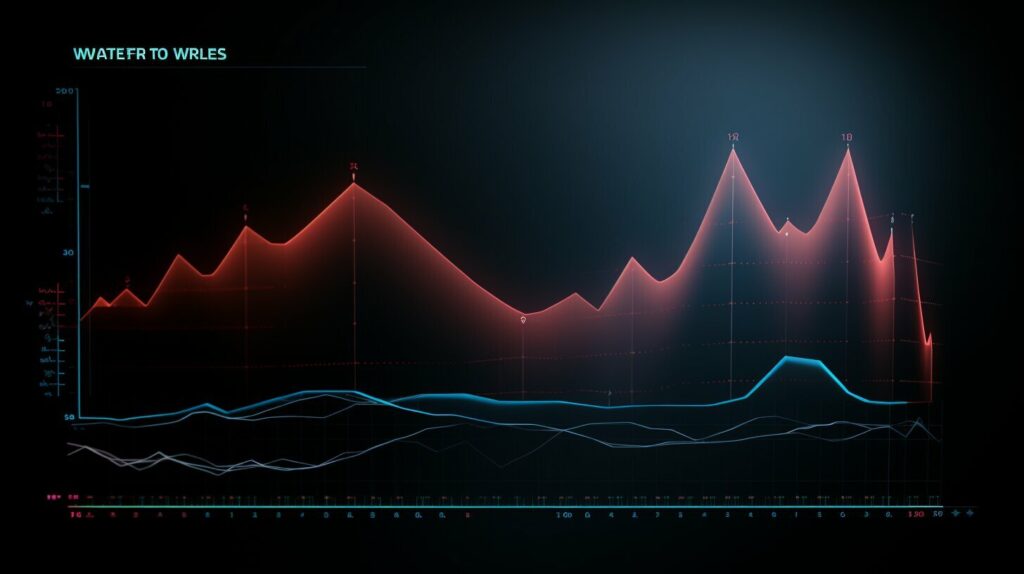
Just like a person’s voice gets weaker the further away you are, the signal strength of your WiFi gets weaker the further the device is from the router. So, make sure to stay within a reasonable distance from the router to get the best signal possible.
Why is WiFi Important?
Understanding the importance of WiFi is crucial in today’s world where the internet has become an essential part of our daily lives. WiFi provides a means for connecting to the internet without being physically connected to the network through cords or cables. This wireless connection is convenient and practical for all sorts of online activities, including browsing the web, streaming videos, playing games, and communicating with friends and family.
WiFi allows you to connect various devices to the internet at once, such as smartphones, tablets, laptops, and smart TVs. This means that you can access the internet from anywhere within the range of the wireless network. Moreover, many public places like restaurants, libraries, and airports provide free WiFi, making it easier for people to stay connected when they’re out and about.
| Benefits of WiFi | Examples |
|---|---|
| Convenience | Working from home while staying connected to colleagues and clients. |
| Flexibility | Online learning and taking courses from anywhere in the world. |
| Cost-effectiveness | Making phone calls and video chats over the internet instead of using cell phone minutes. |
WiFi has also made communication easier and more accessible. With WiFi, you can use various messaging apps, make video and audio calls, and share files instantly. You can keep in touch with friends and family even if they are in different parts of the world, and collaborate with colleagues from anywhere.

Overall, WiFi has changed the way we live, work, and communicate. Its importance cannot be overstated, and understanding how it works is key to making the most out of it.
Staying Safe on WiFi
As much as we love the convenience of WiFi, it’s important to keep in mind that it can also pose certain risks. To ensure that you and your child are using WiFi safely, here are some tips to follow:
- Always use a strong, unique password. This will help prevent unauthorized access to your network and personal information. Avoid using common words or phrases, and use a combination of letters, numbers, and symbols.
- Avoid suspicious websites. Teach your child to be careful about clicking on links or downloading files from unknown sources. These can be sources of malware that can harm your device or compromise your personal information.
- Use secure networks. Whenever possible, connect to WiFi networks that are password-protected and use encryption to keep your data secure. Avoid using public WiFi networks for sensitive transactions, such as online banking.
- Be aware of your privacy. Explain to your child that anything they do online can potentially be seen by others. Encourage them to be cautious about sharing personal information online, such as their full name, address, or phone number.
By following these simple tips, you can help keep your family safe while enjoying the benefits of WiFi.

Fun WiFi Activities for Kids
Learning about WiFi can be fun! Here are some activities you can do with your child:
- WiFi Scavenger Hunt: Have your child search for WiFi signals in your home or neighborhood. See how many different network names they can find!
- Build a LEGO Router: Use LEGO bricks to create a model of a WiFi router. Explain how it works to your child as you build.
- Online Educational Games: Check out educational games about wireless technology, like “The WiFi Smart City” or “WiFi Adventures”.
- WiFi Art Project: Have your child create a drawing or painting inspired by WiFi signals. Use colors and shapes to represent the invisible waves.
- Internet Safety Quiz: Test your child’s knowledge of online safety with a fun quiz. Make sure to cover topics like strong passwords and avoiding suspicious websites.
Remember, these activities should be supervised by an adult and should be used as a supplement to your child’s understanding of WiFi. Have fun exploring the world of wireless technology together!

Common WiFi Terms to Know
Understanding WiFi requires familiarity with some common terms. Here are a few that you should know:
| Term | Definition |
|---|---|
| Router | A device that connects to the internet and directs data to and from connected devices |
| Network | A group of devices that are connected to each other, usually through a router |
| Password | A secret code that allows you to connect to a secure network or access specific files |
| Signal Strength | A measure of how strong the wireless connection is between a device and a router |
Now that you know these terms, you can use them to better understand how WiFi works and how to use it safely.

Real-Life Examples of WiFi Use
Understanding how WiFi works is one thing, but seeing it in action can help bring the concept to life. Here are some real-life examples of how we use WiFi every day:
| Scenario | WiFi Use |
|---|---|
| Streaming videos | With WiFi, you can stream your favorite shows and movies on your smart TV, tablet, or smartphone without buffering or lagging. This is because WiFi provides a fast and reliable internet connection. |
| Online gaming | WiFi is essential for online gaming as it enables players to connect with each other and join multiplayer games. With a strong WiFi signal, you can enjoy seamless gameplay and avoid lagging or disconnections. |
| Video chatting | Thanks to WiFi, we can stay connected with loved ones even if they are miles away. Video chatting apps like Zoom or Skype use WiFi to provide clear and stable video and audio calls. |
WiFi is also important in other scenarios such as working from home, accessing online education and information, and controlling smart home devices.
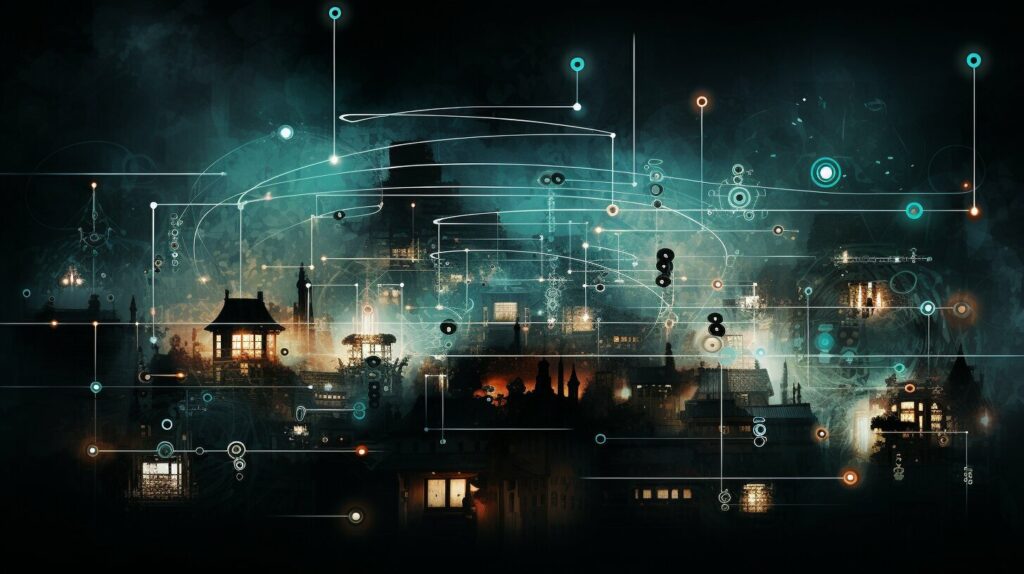 Image source: Unsplash
Image source: UnsplashConclusion
Congratulations! You now have a better understanding of WiFi and how it works. By following our simple tips, you can explain WiFi to your children in a way that is easy to understand and engaging for them.
Remember, WiFi is an important part of our daily lives and understanding how it works can help your child stay safe online and explore the world of wireless technology.
We encourage you to continue learning and exploring WiFi with your children. Try out some of the fun activities and games we suggested, and don’t be afraid to ask questions or seek out more information.
Thank you for reading, and happy surfing!
Can I Use the Same Approach to Explain a Computer to My Child as I Would to Explain WiFi?
When it comes to explaining computers to your child, you might wonder if the same approach can be used as explaining WiFi. The answer is yes, but with a fun, simple guide to explaining computers tailored to your child’s level of understanding. Start by analogizing a computer to a brain, highlighting the central processing unit as the brain’s command center and the memory as its storage space. Gradually introduce concepts like input and output devices, software, and the internet, making the learning process engaging and comprehensible.
FAQ
Q: How can I explain WiFi to my child?
A: Explaining WiFi to a child can be simple and fun! You can start by telling them that WiFi is a way for devices, like phones and computers, to connect to the internet without using any wires. It’s like magic! Just like how we use a remote control to change channels on the TV, WiFi helps us connect to the internet wirelessly.
Q: What is WiFi?
A: WiFi stands for Wireless Fidelity. It is a technology that allows devices to connect to the internet without using cables or wires. It uses radio waves to send and receive information between devices, like phones, tablets, and computers, and a device called a router.
Q: How does WiFi work?
A: WiFi works by using a device called a router that sends out signals. These signals are like invisible messages that travel through the air. When your device, like a phone or a tablet, receives these signals, it can connect to the internet and access all the cool things online, like games, videos, and information.
Q: Why is WiFi important?
A: WiFi is important because it helps us stay connected and access information easily. With WiFi, we can connect our devices to the internet and do things like video chat with friends and family, watch videos, play games, and learn new things. It makes our lives more convenient and allows us to explore and discover new things.
Q: How can I stay safe on WiFi?
A: It’s important to stay safe while using WiFi. You can start by using a strong password for your WiFi network, so only authorized people can connect to it. Also, make sure to avoid clicking on suspicious links or websites that may harm your device. Remember to keep your personal information private and be careful when sharing things online.
Q: Are there any fun WiFi activities for kids?
A: Absolutely! There are many fun activities and games that can help you learn more about WiFi. You can try interactive online activities that teach you how WiFi works or explore educational apps that are all about wireless technology. It’s a great way to have fun while learning!
Q: What are some common WiFi terms I should know?
A: Some common WiFi terms include router, network, password, and signal strength. A router is a device that sends out WiFi signals, like a radio tower. A network is a group of devices that are connected to each other through WiFi. A password is a secret code that allows you to connect to a WiFi network. Signal strength refers to how strong or weak the WiFi signals are in a certain area.
Q: Can you give me real-life examples of how WiFi is used?
A: Of course! WiFi is used in many different ways in our daily lives. For example, you can use WiFi to stream videos on platforms like YouTube or Netflix, play online games with friends, or video chat with family members who live far away. It’s all possible because of WiFi!






